- Joined
- Apr 21, 2025
- Messages
- 29
For a little while now, I've been planning to do some major upgrades to my Nintendo Wii U. The current idea is to add 4 Gamecube controller ports, a proper ethernet port, and perhaps even a way for the Wii U to recognize actual Gamecube memory cards. I haven't figured out how I would implement a built-in ethernet port for the Wii U, but I have determined it would be easy to add more USBs and 4 GCN controller ports. I'm basically adding the Gamecube stuff as though it were a dock. As for Wii U ethernet ports, I'm interested in adding one onto the system itself because that would save a USB port. The dock will be powered externally, using USB1 for the controllers and USB2 for the memory cards. USB3/4 will still be free, which can be used for whatever else such as HDDs for games or wired controllers. Idk how I'll route the internals of this, I want to be able to power both the controller and memcard ports with only 1 extra cable, whether USB-C or otherwise, I don't want nor need 3 plugs taken purely for Wii U stuff. I will also need to figure out cooling, since I think I cover up a fan or two.
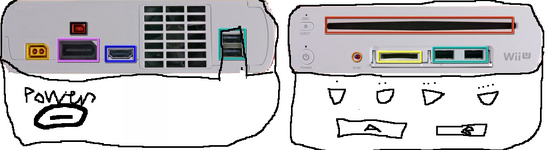
(image of Wii U stolen off the internet)
Controller ports are right on the front as you'd expect, alongside the memory-cards for easy access. On the back, the two available USBs is where our dock would connect, and it's where data would be send back and forth. The power is, of course, for powering this dock externally so it actually works without taking up all of the Wii U's ports, as it's easier to get a second-plug than it is to get more USBs. I'm going to work on a design for actually building something like this soon, although I need to figure out how I will print it as I lack a 3D printer. If wanted, I could make it by hand, which won't look particularly amazing but would work until I could make a proper 3D model, then print of such.
The idea is to basically put the Wii U console onto the dock, then side it far enough in that the USB ports connect to the system, then you have your glorious Gamecube controllers/memcards able to work on Wii U, at least when playing Gamecube games on Nintendont, and perhaps even on some Wii/Wii U games which either allow USB by default such as Super Smash Bros 4, or, which can be patched to allow Gamecube over USB (Mario Kart Wii maybe?). Also, for a theoretical ethernet port, the cleanest spot would be right above the HDMI port, but idk if that is even doable, as I would have to look at the internals and make sure the system could work with a modded ethernet port right into the system.
I have nothing further to say, but if you folks have any ideas, plz list them below.
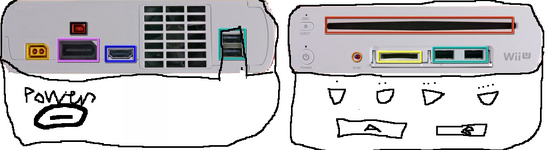
(image of Wii U stolen off the internet)
Controller ports are right on the front as you'd expect, alongside the memory-cards for easy access. On the back, the two available USBs is where our dock would connect, and it's where data would be send back and forth. The power is, of course, for powering this dock externally so it actually works without taking up all of the Wii U's ports, as it's easier to get a second-plug than it is to get more USBs. I'm going to work on a design for actually building something like this soon, although I need to figure out how I will print it as I lack a 3D printer. If wanted, I could make it by hand, which won't look particularly amazing but would work until I could make a proper 3D model, then print of such.
The idea is to basically put the Wii U console onto the dock, then side it far enough in that the USB ports connect to the system, then you have your glorious Gamecube controllers/memcards able to work on Wii U, at least when playing Gamecube games on Nintendont, and perhaps even on some Wii/Wii U games which either allow USB by default such as Super Smash Bros 4, or, which can be patched to allow Gamecube over USB (Mario Kart Wii maybe?). Also, for a theoretical ethernet port, the cleanest spot would be right above the HDMI port, but idk if that is even doable, as I would have to look at the internals and make sure the system could work with a modded ethernet port right into the system.
I have nothing further to say, but if you folks have any ideas, plz list them below.




